|
Have you been watching the RootsTech live streaming this week? Or were you lucky enough to attend in person? While my week has limited the time, I could watch the live streaming, I’ve caught a few of the sessions and plan to watch more of the videos as time allows. I found the session on FamilySearch Wiki to be excellent. Even though I’ve used their Wiki site before, here are two areas that you should check out. If you get the chance, watch the presentation, Unlocking the Power of the FamilySearch Wiki. It is free on their site—along with other video presentations.
Here are two areas that I’ll admit to not paying attention to in past visits to the FamilySearch Wiki. However, you’ll find that both are time savers. 1. Learn More. To start the process, go to FamilySearch and sign in. Then under the Search Tab, choose Research Wiki. Once there you can search by location or topic. I chose to search for LuxembourgàCivil Registration. I have searched this records before, using a manual hunt and peck method…narrowing down by region etc. However, by looking at the Wiki page, it tells me what can be found on the records, what to do if I don’t find what I’m looking for as well as more context about the area and what I should expect from this resource. Often, we are anxious to jump in and look at the actual records. Taking the time to read more about the records helps us leverage these records more effectively. Check out your area of interest and see what new things you can learn. 2. Guided Research. Eleven countries now have Guided Research as an option. When you first go to the FamilySearch Wiki, you can choose to type in a place or topic of interest. However if you page down you will see “Guided Research” as an option. Choose this and you can then indicate your place of interest. In addition to guiding you through the records, you will be able to see all the records on FamilySearch that are available. In addition there are links to other non-FamilySearch sites related to that location. This is a program that continues to grow, making it easier than ever to find the records. I hope you take some time to check out these two features of the FamilySearch Wiki and continue to learn more genealogy tidbits by watching the free videos from RootsTech. Enjoy! ‘It’s what you learn after you know it all that counts.’ –Harry S Truman
0 Comments
Leave a Reply. |
AuthorWith a lifelong passion for genealogy and history, the author enjoys the opportunity to share genealogy tidbits, inspiring others to research and write their family story. Archives
July 2024
Categories |



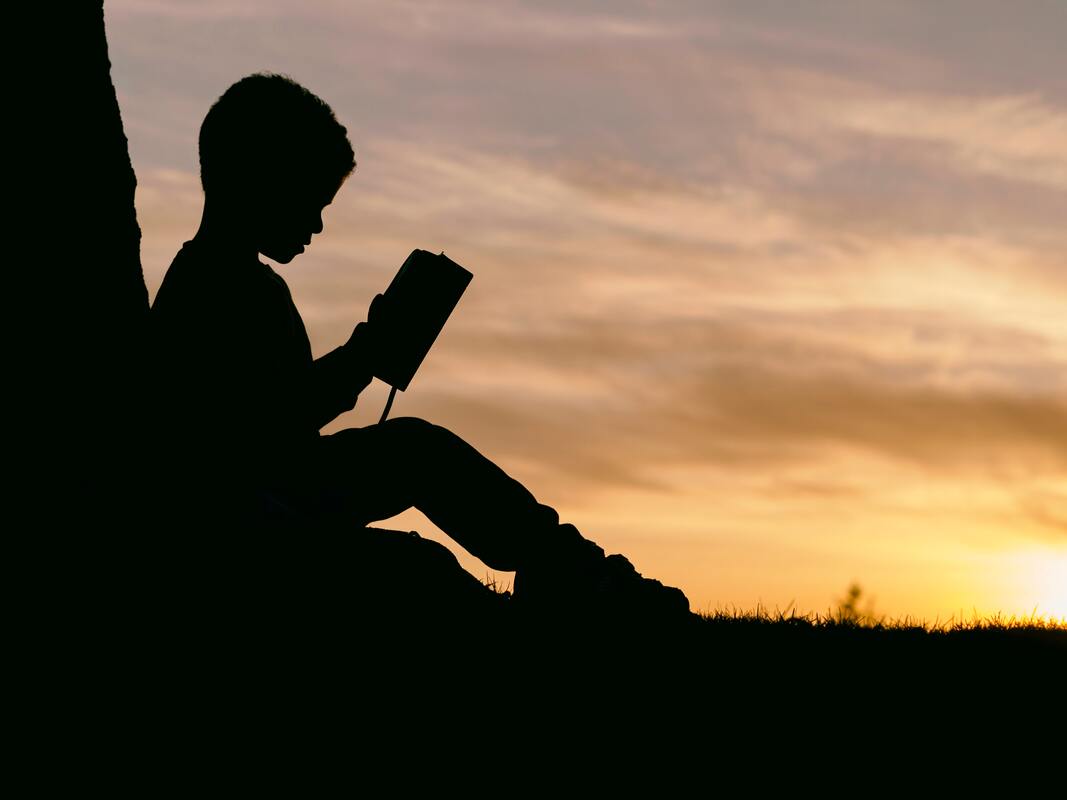
 RSS Feed
RSS Feed